Inspection Dimension Table
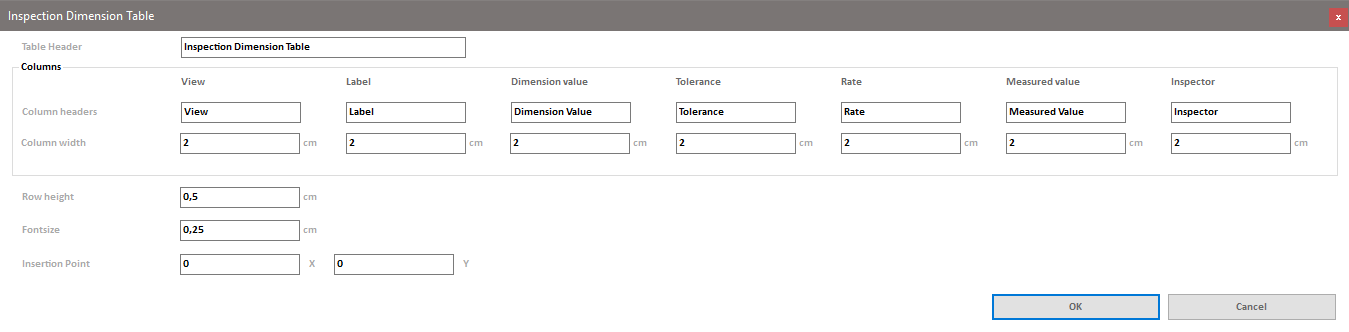
With this dialog, you can define the formatting of the inspection dimension table.
The table lists the values of all dimensions in the drawing that are defined as inspection dimensions. An already inserted table can be manually updated using the "Update Inspection Dimension Table" button in the drawing ribbon of the multitool.
You can freely define the headings for both the table and each column.
The width of the columns can be individually set (in cm). The row height and text height apply uniformly to all rows and texts in the entire table.
The insertion point, in the form of X and Y coordinates, determines the initial position of the table on the drawing sheet. However, the table can be moved arbitrarily after insertion.
The contents of the columns are predefined as follows:
- View: The name of the Inventor view to which the inspection dimension refers.
- Label: The text in the "Label" field of the inspection dimension.
- Dimension: The value of the dimension.
- Tolerance: The tolerance of the dimension (if defined).
- Rate: The text in the "Rate" field of the inspection dimension.
- Actual, Inspector: Empty fields where the inspector can enter their name and the actual measured value.
The formatting of an existing inspection dimension table can be changed retrospectively by reopening this configuration dialog.